적용 가능 모델: PowerPC Freescale 8533 (PPC) CPU 사용하는 아래 모델들
DS109+, DS209+, DS209+II, DS409+, DS409RP+, RS409+, RS409RP+, DS509+
bootstrap 설치
ds> cd /tmp
ds> wget http://ipkg.nslu2-linux.org/feeds/optware/syno-e500/cross/unstable/syno-e500-bootstrap_1.2-5_powerpc.xsh
ds> sh syno-e500-bootstrap_1.2-5_powerpc.xshds> vi /opt/etc/ipkg.conf
다음 라인 추가
src syno-e500 http://ipkg.nslu2-linux.org/feeds/optware/syno-e500/cross/unstableds> vi /etc/profile
맨 마지막 줄을 아래와 같이 변경(없으면 추가)
PATH=:$PATH:/opt/bin:/opt/sbin
ds> ipkg update
ds> rm -rf syno-e500-bootstrap_1.2-5_powerpc.xsh
WinSCP 사용을 위한 파일 설치 및 설정
ds> ipkg install scponly
ds> ipkg install coreutils
ds> ipkg install openssh-sftp-server
ds> vi /etc/ssh/sshd_config
아래처럼 변경
# override default of no subsystems
#Subsystem sftp /usr/libexec/sftp-server
Subsystem sftp /opt/libexec/sftp-server ds> vi /opt/etc/default/openssh
아래처럼 변경
SSHD_ENABLE=no
ds> ps -aef | grep sshd
3499 root 920 S /usr/syno/sbin/sshd
22129 root 1928 S sshd: root@ttyp0
ds> kill -HUP 3499
WinSCP 설정
설치: http://winscp.net/eng/
설정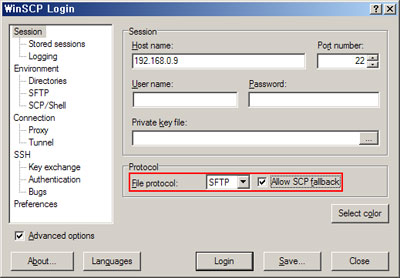
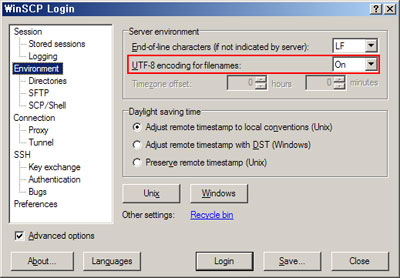
결과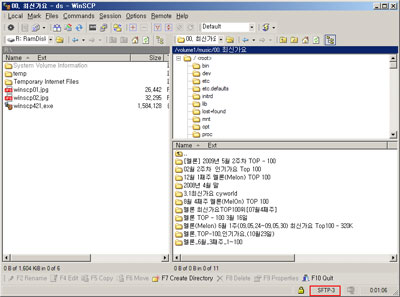
bootstrap 설치 참고: